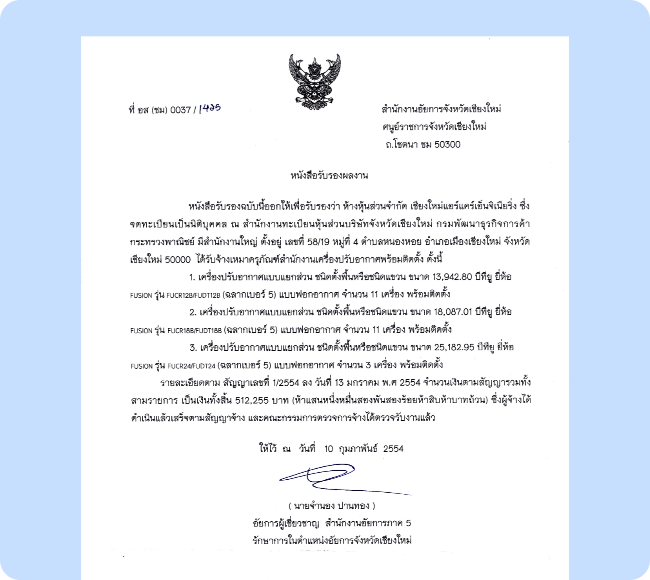📄 OCR เอกสารทั่วไปภาษาไทย
1 ICต่อหน้า
ยินดีต้อนรับสู่ Thai Document OCR API เวอร์ชัน 2.0 ผลิตภัณฑ์ AI ที่พัฒนาโดย บริษัท ไอแอพพ์เทคโนโลยี จำกัด API ของเราแปลงเอกสารภาษาไทยที่พิมพ์ออกมาให้เป็นรูปแบบข้อความที่แก้ไขได้โดยอัตโนมัติด้วยความแม่นยำสูง API รองรับรูปภาพ (PNG, JPEG, JPG), ไฟล์ PDF และเอกสาร Microsoft Office (Word, Excel, PowerPoint) โดยประมวลผลเป็นรูปแบบเอาต์พุตที่แตกต่างกันสามรูปแบบ
ลองใช้ Demo!
ทดลองใช้ AI Demo
เข้าสู่ระบบหรือสร้างบัญชีฟรีเพื่อใช้งาน AI Demo และสำรวจ API ที่ทรงพลังของเรา
รับ 50 เครดิตฟรี (IC) เมื่อสมัครสมาชิก!
โปรโมชันหมดเขต 31 ธันวาคม 2568
เริ่มต้นใช้งาน
-
ข้อกำหนดเบื้องต้น
- รหัส API จาก ไอแอพพ์เทคโนโลยี
- เอกสารภาษาไทย (รูปภาพ, PDF, หรือไฟล์ Office)
- รูปแบบที่รองรับ: PNG, JPEG, JPG, PDF, DOC, DOCX, XLS, XLSX, PPT, PPTX
- ขนาดไฟล์สูงสุด: 30MB
-
เริ่มต้นใช้งานอย่างรวดเร็ว
- เวลาประมวลผลที่รวดเร็ว
- การแยกข้อความที่มีความแม่นยำสูง
- ตัวเลือกรูปแบบเอาต์พุตหลายรูปแบบ
-
คุณสมบัติหลัก
- สามรูปแบบเอาต์พุต:
- ข้อความที่แก้ไขได้ (.txt)
- JSON โครงสร้าง (.json)
- ไฟล์ Microsoft Word (.docx)
- การรู้จำส่วนประกอบเอกสารอัตโนมัติ
- รองรับทั้งข้อความภาษาไทยและภาษาอังกฤษ
- สามรูปแบบเอาต์พุต:
-
ความปลอดภัยและการปฏิบัติตามข้อกำหนด
- เป็นไปตาม GDPR และ PDPA
- เส้นทางไฟล์ URL ใช้ได้นาน 10 นาทีเท่านั้น
API Endpoints
| Endpoint | Method | คำอธิบาย | ราคา |
|---|---|---|---|
/v3/store/ocr/document/ocrLegacy : /document-ocr/ocr | POST | OCR สำหรับเอกสารไทยทั่วไปเป็น Plain Text | 1 IC ต่อหน้า |
/v3/store/ocr/document/layoutLegacy : /document-ocr/layout | POST | OCR สำหรับเอกสารไทยทั่วไปเป็น Layout JSON (พร้อมการวิเคราะห์ข้อมูลเลย์เอาต์) | 1 IC ต่อหน้า |
/v3/store/ocr/document/docxLegacy : /document-ocr/docx | POST | OCR สำหรับเอกสารไทยทั่วไปและแปลงเป็น Microsoft Word (DOCX) | 1 IC ต่อหน้า |
คุณสมบัติและความสามารถ
คุณสมบัติหลัก
- การแยกข้อความจากเอกสาร
- การวิเคราะห์โครงสร้างเอกสาร
- รูปแบบเอาต์พุตหลายรูปแบบ
- รองรับข้อความภาษาไทยและภาษาอังกฤษ
- รองรับไฟล์ PDF
ฟิลด์ที่รองรับ
- การตรวจจับขอบเขตหน้า
- การรู้จำชื่อเรื่อง
- การตรวจจับย่อหน้า
- การตรวจจับรูปภาพ
- การรู้จำตาราง
- การรู้จำอักขระภาษาไทย
- การรู้จำอักขระภาษาอังกฤษ
- การรองรับอักขระพิเศษ
ตัวอย่าง
ดำเนินการ OCR และส่งคืนข้อความดิบ
- คำขอตัวอย่าง
curl --location 'https://api.iapp.co.th/v3/store/ocr/document/ocr' \
--header 'apikey: {YOUR API KEY}' \
--form 'file=@"{YOUR UPLOADED FILE}"'
- การตอบกลับตัวอย่าง
{
"text": ["ด่วนที่สุด\nที่ มท ๐๔๐๒.๖ มั่นคงและชุมชนพึ่งตนเองได้\nภายในปี ๒๕๖๕ ..."],
"time": 1.1443967819213867,
"iapp": { "page": 0, "char": 1376 }
}
ดำเนินการวิเคราะห์โครงสร้างเอกสาร, OCR และส่งคืน JSON พร้อมกล่องขอบเขตและข้อความดิบ
- คำขอตัวอย่าง
curl --location 'https://api.iapp.co.th/v3/store/ocr/document/layout' \
--header 'apikey: {YOUR API KEY}' \
--form 'file=@"{YOUR UPLOADED FILE}"'
- การตอบกลับตัวอย่าง
{
"pages": [
{
"page": 1,
"components": [
{
"text": "ให้ไว้ ณ วันที่ 10 กุมภาพันธ์ 2554\n(นาย น ง ปานทอง\nอัยการผู้เชี่ยวชาญ สํานักงานอัยการภาค 5\nรักษาการในตาแหน่งอัยการจังหวัดเชียงใหม่",
"bb_left": 228.6162872314453,
"bb_top": 433.568115234375,
"bb_right": 436.36279296875,
"bb_bottom": 554.9218139648438,
"type": "Signature"
},
{
"text": "หนังสือรับรองฉบับนี้ออกให้เพื่อรับรอง��ว่า ห้างหุ้นส่วนจำกัด เชียงใหม่แฮร์แคร์เอ็นจิเนียริ่ง ซึ่ง\nจดทะเบียนเป็นนิติบุคคล ณ สำนักงานทะเบียนหุ้นส่วนบริษัทจังหวัดเชียงใหม่ กรมพัฒนาธุรกิจการค้า\nกระทรวงพาณิชย์ มีสำนักงานใหญ่ ตั้งอยู่ เลขที่ 58/19 หมู่ที่ 4 ตำบลหนองหอย อำาเภอเมืองเชียงใหม่ จังหวัด\nเชียงใหม่ 50000 จ้างเหมาครุภัณฑ์สำนักงานเครื่องปรับอากาศพร้อมติดตั้ง ทั้งนี้",
"bb_left": 120.08554077148438,
"bb_top": 194.70896911621094,
"bb_right": 560.1184692382812,
"bb_bottom": 271.0887756347656,
"type": "Para1"
},
{
"text": "FUSION รุ่น FUC24Ff124 (ฉลากเบอร์ 5) แ��บบฟอกอากาศ จํานวน 3 เครื่อง พร้อมติดตั้ง\nรายละเอียดตาม สัญญาเลขที่ 1/2554 ลงวันที่ 13 มกราคม พ.ศ. 2554 จํานวนเงินตามสัญญารวมทั้ง\nสามรายการ เป็นเงินทั้งสิ้น 512,255 บาท (ห้าแสนหนึ่งหมื่นสองพันสองร้อยห้าสิบห้าบาทถ้วน) ซึ่งผู้จ้างได้",
"bb_left": 109.7691650390625,
"bb_top": 353.8553161621094,
"bb_right": 551.1951293945312,
"bb_bottom": 418.5770568847656,
"type": "Para1"
},
{ "text": "", "bb_left": 281.7373046875, "bb_top": 47.54597854614258, "bb_right": 348.1979675292969, "bb_bottom": 117.07936096191406, "type": "Logo" },
{
"text": "FISION รุ่น FIC MARUDT1 (ฉลากเบอร์ 5) แบบฟอกอากาศ จํานวน 11 เครื่อง พร้อมติดตั้ง\n3. เครื่องปรับอากาศแบบแยกส่วน ชนิดตั้งพื้นหรือชนิดแขวน ขนาด 25,182.95 ยู ยี่ห้อ",
"bb_left": 107.63800048828125,
"bb_top": 313.69549560546875,
"bb_right": 527.8297119140625,
"bb_bottom": 355.0850524902344,
"type": "Para1"
},
{
"text": "FUSION รุ่น FUCK1201128 (ฉลากเบอร์ 5) แบบฟอกอากาศ จํานวน 11 เครื่อง พร้อมติดตั้ง\n2. เครื่องปรับอากาศแบบแยกส่วน ชนิดตั้งพื้นหรือชนิดแขวน ขนาด 18,087.01 บีทียู ยี่ห้อ",
"bb_left": 108.46659088134766,
"bb_top": 279.6349182128906,
"bb_right": 536.12890625,
"bb_bottom": 322.54345703125,
"type": "Para1"
},
{
"text": "สํานักงานอัยการจังหวัดเชียงใหม่\nคน ราชการจังหวัดเชียงใหม่\nถ.โชตนา ชม 50300",
"bb_left": 374.2991638183594,
"bb_top": 95.19263458251953,
"bb_right": 509.24542236328125,
"bb_bottom": 156.33181762695312,
"type": "UpperRight"
},
{ "text": "หนังสือรับรองผลงาน", "bb_left": 282.33282470703125, "bb_top": 165.2444610595703, "bb_right": 374.5608215332031, "bb_bottom": 184.74752807617188, "type": "Date" },
{
"text": "1. เครื่องปรับอากาศแบบแยกส่วน ชนิดตั้งพื้นหรือชนิดแขวน ขนาด 13,942.80 บีทียู ยี่หัอ\nFUSION 1UCk120112 (ฉลากเบอร์ 5) แบบฟอกอากาศ จํานวน 11 เครื่อง พร้อมติดตั้ง",
"bb_left": 114.9815902709961,
"bb_top": 269.22735595703125,
"bb_right": 521.8577270507812,
"bb_bottom": 306.366943359375,
"type": "Para1"
},
{ "text": "ที่ ทส (ชม) 0037/435", "bb_left": 122.62628936767578, "bb_top": 98.11686706542969, "bb_right": 224.76698303222656, "bb_bottom": 116.89942932128906, "type": "NextPage" },
{
"text": "FLE\n2. เครื่องปรับอากาศ�แบบแยกส่วน ชนิดตั้งพื้นหรือชนิดแขวน ขนาด 18,087.01 บีทียู ยี่ห้อ\nFIISION รุ่น FIC MARUIDT1 (ฉลากเบอร์ 5) แบบฟอกอากาศ จํานวน 11 เอง พร้อมติดตั้ง",
"bb_left": 108.22515106201172,
"bb_top": 293.6889953613281,
"bb_right": 529.6473388671875,
"bb_bottom": 338.7919616699219,
"type": "Para1"
},
{
"text": "เชียงใหม่ 50000 จ้างเหมาครุ ณ สานักงานเครื่องปรับอากาศพร้อมสด ง.\n1. เครื่องปรับอากาศแบบแยกส่วน ชนิดตั้งพื้นหรือชนิดแขวน ขนาด 13,942.80 บีทียู ยี่ห้อ",
"bb_left": 112.15975189208984,
"bb_top": 255.9883575439453,
"bb_right": 546.0884399414062,
"bb_bottom": 290.6558532714844,
"type": "Para1"
}
]
}
],
"time": 4.234404563903809,
"iapp": { "page": 1, "char": 1673 }
}
ดำเนินการวิเคราะห์โครงสร้างเอกสาร, OCR และส่งคืน URL ของไฟล์ Microsoft Word ที่แปลงแล้ว (รูปแบบ .docx)
- คำขอตัวอย่าง
curl --location 'https://api.iapp.co.th/v3/store/ocr/document/docx' \
--header 'apikey: {YOUR API KEY}' \
--form 'file=@"{YOUR UPLOADED FILE}"'
- การตอบกลับตัวอย่าง
{
"path": "https://storage.googleapis.com/iapp-ocr-docx/document_trial2-250114-074403.docx?X-Goog-Algorithm=GOOG4-RSA-SHA256&X-Goog-Credential=ai-ocr%40iapp-ai-357013.iam.gserviceaccount.com%2F20250114%2Fauto%2Fstorage%2Fgoog4_request&X-Goog-Date=20250114T074407Z&X-Goog-Expires=600&X-Goog-SignedHeaders=host&X-Goog-Signature=425b62bc36eec0cc5c0ca7442f863ae960f7a41302f8da5c312b7392011cbfe6119b4814bade146fac81da427a231142cce5d67a56c35e242437cf5a7990bc48290c403052af23eb2293da55e5249cdb803bb4c18a5b15d6262caa4b773487417dd3ed62fe47a75e42d7aa5e631e08efa1320c589042b0e244c7ba0c10ec236303f6b92d1546d49f3f1b1f4aca7ceb9715036470b6bd6caf6aecb862eef180d213f8787e65dc5f97decf0b05add6ce28499a5b76ef31112884442affc3b79dde8531a014e90352a9e73ffdc1f118e2d082294509fb41c26e3f4d55c2854c73e3142298ef75d40ee95dbe63c4c2ec4de4a170c9c746986f7d248f99f0ef9a12f9",
"time": 1.728440761566162,
"iapp": { "pages": 1, "char": 1229 }
}
เอกสารอ้างอิง API
Endpoints
| Endpoint | Method | URL | คำอธิบาย | Content-Type |
|---|---|---|---|---|
| การแยกข้อความ | POST | https://api.iapp.co.th/v3/store/ocr/document/ocr | ส่งคืนเอาต์พุตข้อความดิบ | multipart/form-data |
| การวิเคราะห์เลย์เอาต์ | POST | https://api.iapp.co.th/v3/store/ocr/document/layout | ส่งคืน JSON พร้อมกล่องขอบเขตและข้อความ | multipart/form-data |
| การแปลง DOCX | POST | https://api.iapp.co.th/v3/store/ocr/document/docx | ส่งคืน URL เพื่อดาวน์โหลดไฟล์ .docx | multipart/form-data |
พารามิเตอร์ที่จำเป็น
| พารามิเตอร์ | จำเป็น | คำอธิบาย |
|---|---|---|
apikey | ใช่ | คีย์ API ของคุณ |
file | ใช่ | ไฟล์รูปภาพ/PDF ของเอกสาร |
ตัวอย่างโค้ด
Python
import requests
url = "https://api.iapp.co.th/v3/store/ocr/document/ocr"
payload = {}
files=[
('file',('{YOUR UPLOADED FILE}',open('{YOUR UPLOADED FILE}','rb'),'application/pdf'))
]
headers = {
'apikey': '{YOUR API KEY}'
}
response = requests.request("POST", url, headers=headers, data=payload, files=files)
print(response.text)
JavaScript
const axios = require("axios")
const FormData = require("form-data")
const fs = require("fs")
let data = new FormData()
data.append("file", fs.createReadStream("{YOUR UPLOADED FILE}"))
let config = {
method: "post",
maxBodyLength: Infinity,
url: "https://api.iapp.co.th/v3/store/ocr/document/ocr",
headers: {
apikey: "{YOUR API KEY}",
...data.getHeaders(),
},
data: data,
}
axios
.request(config)
.then((response) => {
console.log(JSON.stringify(response.data))
})
.catch((error) => {
console.log(error)
})
PHP
<?php
$curl = curl_init();
curl_setopt_array($curl, array(
CURLOPT_URL => 'https://api.iapp.co.th/v3/store/ocr/document/ocr',
CURLOPT_RETURNTRANSFER => true,
CURLOPT_ENCODING => '',
CURLOPT_MAXREDIRS => 10,
CURLOPT_TIMEOUT => 0,
CURLOPT_FOLLOWLOCATION => true,
CURLOPT_HTTP_VERSION => CURL_HTTP_VERSION_1_1,
CURLOPT_CUSTOMREQUEST => 'POST',
CURLOPT_POSTFIELDS => array('file'=> new CURLFILE('{YOUR UPLOADED FILE}')),
CURLOPT_HTTPHEADER => array(
'apikey: {YOUR API KEY}'
),
));
$response = curl_exec($curl);
curl_close($curl);
echo $response;
Swift
let parameters = [
[
"key": "file",
"src": "{YOUR UPLOADED FILE}",
"type": "file"
]] as [[String: Any]]
let boundary = "Boundary-\(UUID().uuidString)"
var body = Data()
var error: Error? = nil
for param in parameters {
if param["disabled"] != nil { continue }
let paramName = param["key"]!
body += Data("--\(boundary)\r\n".utf8)
body += Data("Content-Disposition:form-data; name=\"\(paramName)\"".utf8)
if param["contentType"] != nil {
body += Data("\r\nContent-Type: \(param["contentType"] as! String)".utf8)
}
let paramType = param["type"] as! String
if paramType == "text" {
let paramValue = param["value"] as! String
body += Data("\r\n\r\n\(paramValue)\r\n".utf8)
} else {
let paramSrc = param["src"] as! String
let fileURL = URL(fileURLWithPath: paramSrc)
if let fileContent = try? Data(contentsOf: fileURL) {
body += Data("; filename=\"\(paramSrc)\"\r\n".utf8)
body += Data("Content-Type: \"content-type header\"\r\n".utf8)
body += Data("\r\n".utf8)
body += fileContent
body += Data("\r\n".utf8)
}
}
}
body += Data("--\(boundary)--\r\n".utf8);
let postData = body
var request = URLRequest(url: URL(string: "https://api.iapp.co.th/v3/store/ocr/document/ocr")!,timeoutInterval: Double.infinity)
request.addValue("{YOUR API KEY}", forHTTPHeaderField: "apikey")
request.addValue("multipart/form-data; boundary=\(boundary)", forHTTPHeaderField: "Content-Type")
request.httpMethod = "POST"
request.httpBody = postData
let task = URLSession.shared.dataTask(with: request) { data, response, error in
guard let data = data else {
print(String(describing: error))
return
}
print(String(data: data, encoding: .utf8)!)
}
task.resume()
Kotlin
val client = OkHttpClient()
val mediaType = "text/plain".toMediaType()
val body = MultipartBody.Builder().setType(MultipartBody.FORM)
.addFormDataPart("file","{YOUR UPLOADED FILE}",
File("{YOUR UPLOADED FILE}").asRequestBody("application/octet-stream".toMediaType()))
.build()
val request = Request.Builder()
.url("https://api.iapp.co.th/v3/store/ocr/document/ocr")
.post(body)
.addHeader("apikey", "{YOUR API KEY}")
.build()
val response = client.newCall(request).execute()
Java
OkHttpClient client = new OkHttpClient().newBuilder()
.build();
MediaType mediaType = MediaType.parse("text/plain");
RequestBody body = new MultipartBody.Builder().setType(MultipartBody.FORM)
.addFormDataPart("file","{YOUR UPLOADED FILE}",
RequestBody.create(MediaType.parse("application/octet-stream"),
new File("{YOUR UPLOADED FILE}")))
.build();
Request request = new Request.Builder()
.url("https://api.iapp.co.th/v3/store/ocr/document/ocr")
.post(body)
.addHeader("apikey", "{YOUR API KEY}")
.build();
Response response = client.newCall(request).execute();
Dart
var headers = {
'apikey': '{YOUR API KEY}'
};
var request = http.MultipartRequest('POST', Uri.parse('https://api.iapp.co.th/v3/store/ocr/document/ocr'));
request.files.add(await http.MultipartFile.fromPath('file', '{YOUR UPLOADED FILE}'));
request.headers.addAll(headers);
http.StreamedResponse response = await request.send();
if (response.statusCode == 200) {
print(await response.stream.bytesToString());
}
else {
print(response.reasonPhrase);
}
ความแม่นยำและประสิทธิภาพ
- ความแม่นยำในการวิเคราะห์ส่วนประกอบเอกสาร: 96.97% AP Score
- ความแม่นยำของ OCR (ระดับ��คำ)
- ความแม่นยำภาษาอังกฤษ ~98%
- ความแม่นยำภาษาไทย ~96%
ตัวอย่างโค้ด
Curl
curl -X POST https://api.iapp.co.th/v3/store/ocr/document \
-H "apikey: YOUR_API_KEY" \
-F "file=@/path/to/document.pdf"
Python
import requests
url = "https://api.iapp.co.th/v3/store/ocr/document/ocr"
files = {"file": ("("/path/to/document.pdf", "rb"))}
headers = {"apikey": "YOUR_API_KEY"}
response = requests.post(url, headers=headers, files=files)
print(response.json())
JavaScript
const axios = require("axios");
const FormData = require("form-data");
const fs = require("fs");
let data = new FormData();
data.append("file", fs.createReadStream("/path/to/document.pdf"));
let config = {
method: "post",
url: "https://api.iapp.co.th/v3/store/ocr/document/ocr",
headers: {
apikey: "YOUR_API_KEY",
...data.getHeaders(),
},
data: data,
};
axios(config)
.then((response) => console.log(response.data))
.catch((error) => console.log(error));
PHP
<?php
$curl = curl_init();
curl_setopt_array($curl, array(
CURLOPT_URL => 'https://api.iapp.co.th/v3/store/ocr/document/ocr',
CURLOPT_RETURNTRANSFER => true,
CURLOPT_POST => true,
CURLOPT_POSTFIELDS => array(
'file'=> new CURLFILE('/path/to/document.pdf')
),
CURLOPT_HTTPHEADER => array(
'apikey: YOUR_API_KEY'
),
));
$response = curl_exec($curl);
curl_close($curl);
echo $response;
?>
Swift
import Foundation
let url = URL(string: "https://api.iapp.co.th/v3/store/ocr/document/ocr")!
var request = URLRequest(url: url)
request.httpMethod = "POST"
request.addValue("YOUR_API_KEY", forHTTPHeaderField: "apikey")
let boundary = "Boundary-\(UUID().uuidString)"
request.setValue("multipart/form-data; boundary=\(boundary)", forHTTPHeaderField: "Content-Type")
var body = Data()
body.append("--\(boundary)\r\n".data(using: .utf8)!)
body.append("Content-Disposition: form-data; name=\"file\"; filename=\"file.jpg\"\r\n".data(using: .utf8)!)
body.append("Content-Type: image/jpeg\r\n\r\n".data(using: .utf8)!)
if let fileData = try? Data(contentsOf: URL(fileURLWithPath: "/path/to/document.pdf")) {
body.append(fileData)
}
body.append("\r\n--\(boundary)--\r\n".data(using: .utf8)!)
request.httpBody = body
let task = URLSession.shared.dataTask(with: request) { data, response, error in
if let data = data {
print(String(data: data, encoding: .utf8)!)
}
}
task.resume()
Kotlin
import okhttp3.*
import okhttp3.MediaType.Companion.toMediaTypeOrNull
import okhttp3.RequestBody.Companion.asRequestBody
import java.io.File
val client = OkHttpClient()
val file = File("/path/to/document.pdf")
val requestBody = MultipartBody.Builder()
.setType(MultipartBody.FORM)
.addFormDataPart("file", file.name, file.asRequestBody("image/jpeg".toMediaTypeOrNull()))
.build()
val request = Request.Builder()
.url("https://api.iapp.co.th/v3/store/ocr/document/ocr")
.post(requestBody)
.addHeader("apikey", "YOUR_API_KEY")
.build()
client.newCall(request).execute().use { response ->
println(response.body?.string())
}
Java
import okhttp3.*;
import java.io.File;
OkHttpClient client = new OkHttpClient();
File file = new File("/path/to/document.pdf");
RequestBody requestBody = new MultipartBody.Builder()
.setType(MultipartBody.FORM)
.addFormDataPart("file", file.getName(),
RequestBody.create(MediaType.parse("image/jpeg"), file))
.build();
Request request = new Request.Builder()
.url("https://api.iapp.co.th/v3/store/ocr/document/ocr")
.post(requestBody)
.addHeader("apikey", "YOUR_API_KEY")
.build();
try (Response response = client.newCall(request).execute()) {
System.out.println(response.body().string());
}
Dart
import 'package:http/http.dart' as http;
var request = http.MultipartRequest(
'POST',
Uri.parse('https://api.iapp.co.th/v3/store/ocr/document/ocr')
);
request.files.add(await http.MultipartFile.fromPath(
'file',
'/path/to/document.pdf'
));
request.headers.addAll({
'apikey': 'YOUR_API_KEY'
});
var response = await request.send();
var responseBody = await response.stream.bytesToString();
print(responseBody);
ราคา
| ชื่อบริการ AI API | Endpoint | ราคา | On-Premise |
|---|---|---|---|
| Document OCR | /v3/store/ocr/document/ocr | 1 IC/หน้า | ติดต่อ |
| Document OCR with Layout Structure JSON | /v3/store/ocr/document/layout | 1 IC/หน้า | ติดต่อ |
| Document OCR convert to Microsoft Word (DOCX) | /v3/store/ocr/document/docx | 1 IC/หน้า | ติดต่อ |